自主建网站seo品牌
docker 安装elastic search 、 kibana(可视化管理elastic search)
docker pull elasticsearch:7.12.1
docker pull kibana:7.12.1
创建docker自定义网络
docker自定义网络可以使得容器之间使用容器名网络互连,默认的网络不会有这功能。
一定要配置自定义网络,并将两个容器同时加到网络中,否则下面的http://es:9200会无法访问到es
docker network create es-net
启动elastic search、kibana容器
启动elastic search容器
docker run -d \--name es \-e "ES_JAVA_OPTS=-Xms512m -Xmx512m" \-e "discovery.type=single-node" \-v es-data:/usr/share/elasticsearch/data \-v es-plugins:/usr/share/elasticsearch/plugins \--privileged \--network es-net \-p 9200:9200 \-p 9300:9300 \
elasticsearch:7.12.1
访问 http://192.168.137.139:9200 (注意换成自己服务器的ip地址)
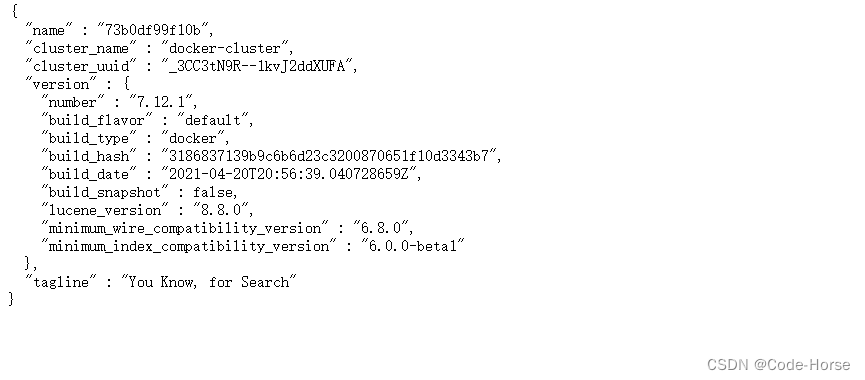
启动kibana容器
docker run -d \
--name kibana \
-e ELASTICSEARCH_HOSTS=http://es:9200 \
--network=es-net \
-p 5601:5601 \
kibana:7.12.1
访问 http://192.168.137.139:5601 (注意换成自己服务器的ip地址)
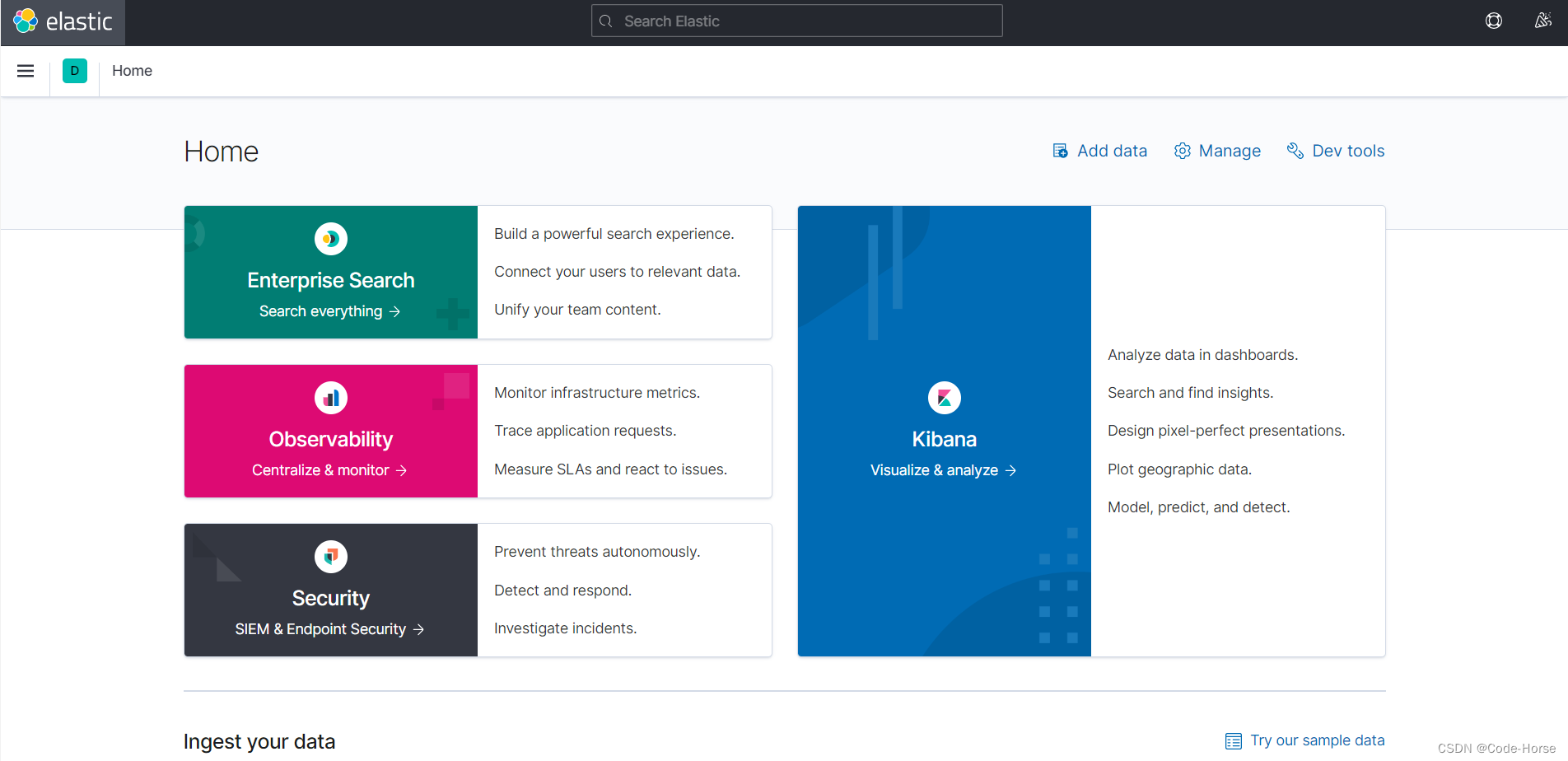
给es安装 ik分词器
默认的分词器对中文并不友好,ik分词器可以更好的支持中文分词
下载地址:https://github.com/medcl/elasticsearch-analysis-ik/releases/tag/v7.12.1
(官方有其他的下载方式,可以参考:https://github.com/medcl/elasticsearch-analysis-ik)
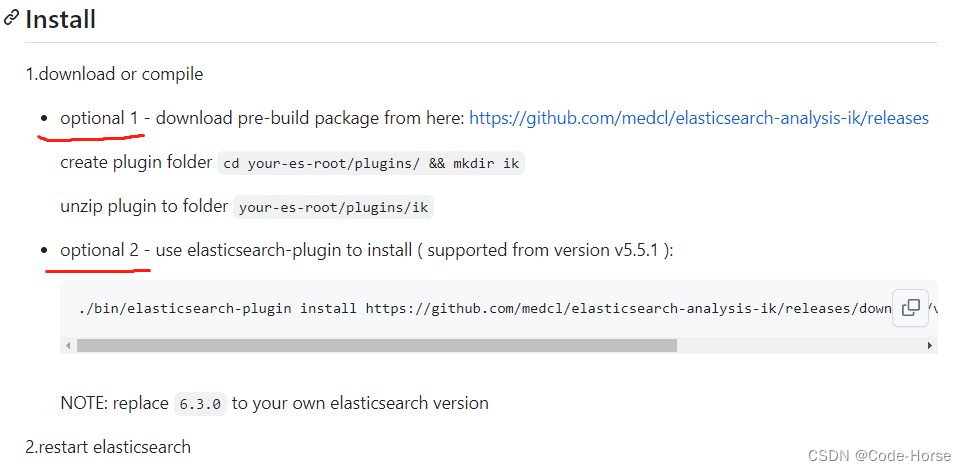
查看es-plugins的挂载卷所在目录
docker volume inspect es-plugins
得到 /var/lib/docker/volumes/es-plugins/_data
将下载的文件解压缩并传到服务器挂在卷中
scp -r ik myserver:/var/lib/docker/volumes/es-plugins/_data
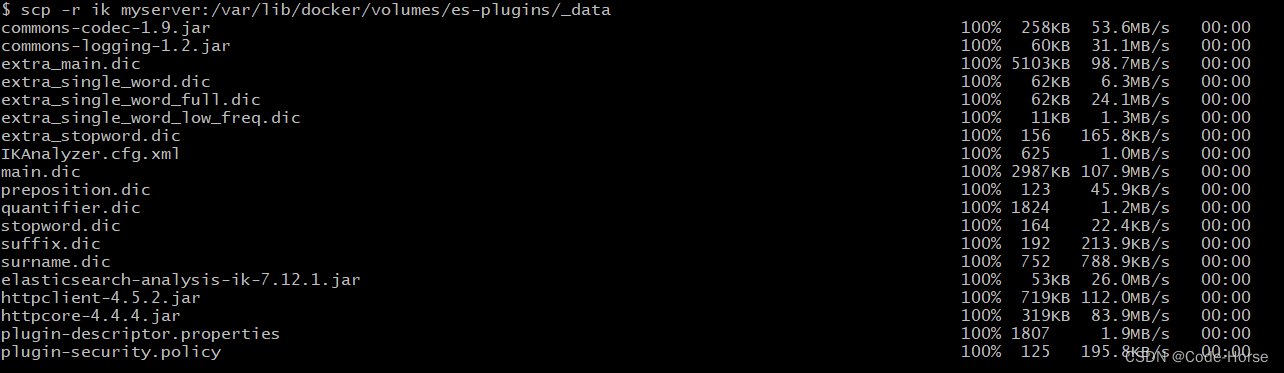
重启es服务
docker restart esocker logs es | grep ik # 查看ik分词器是否成功加载
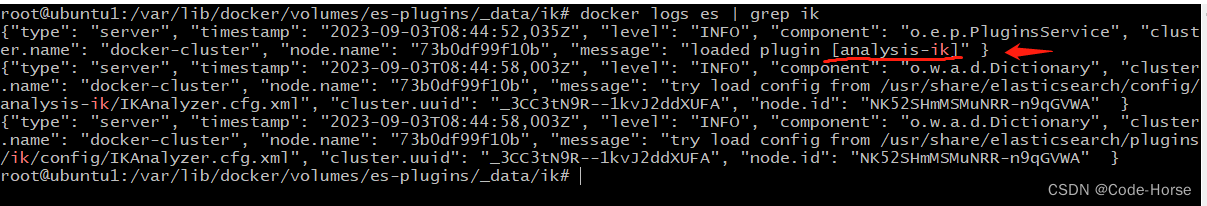
使用Dev Tools测试
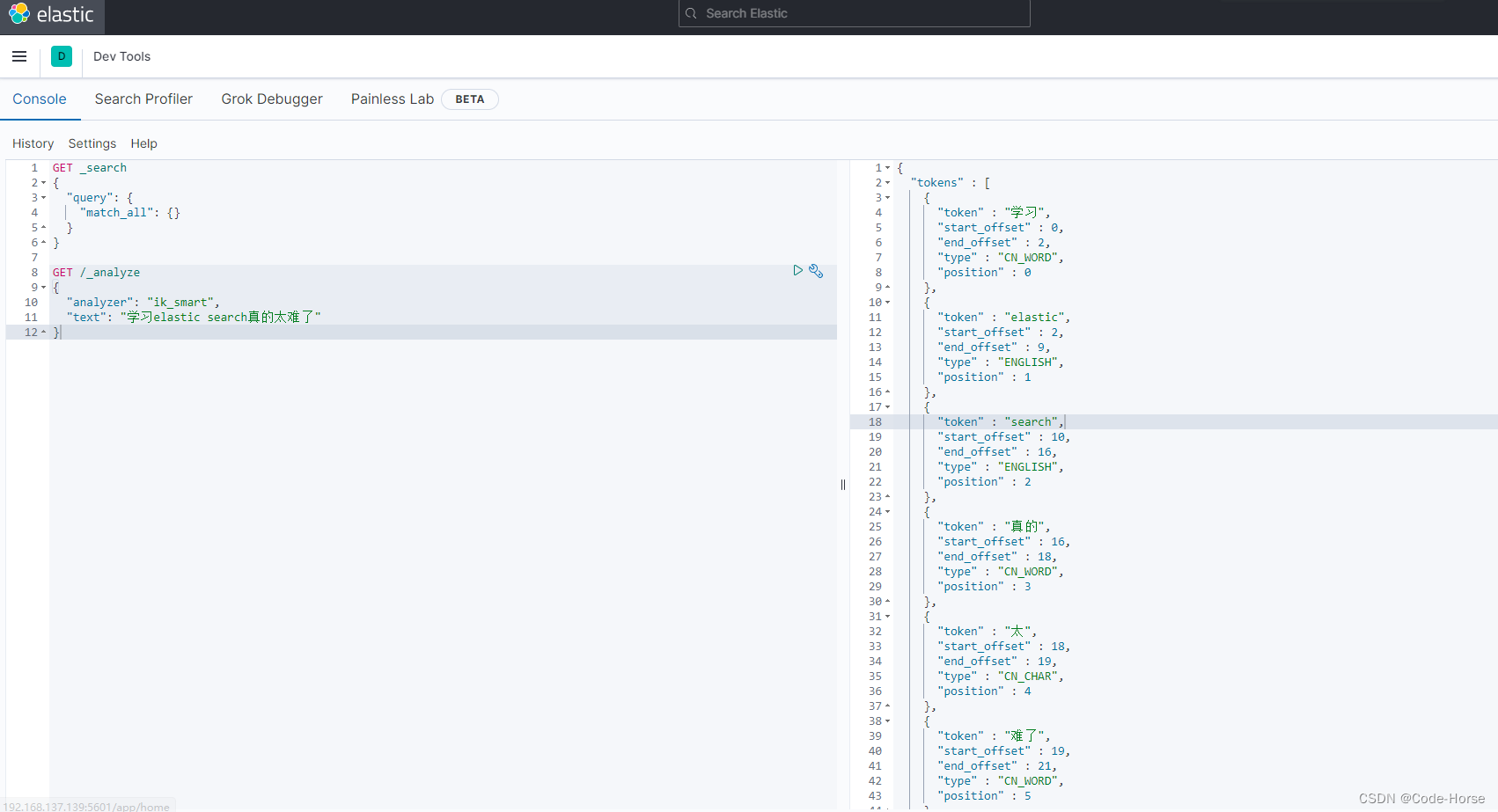
IK分词器包含两种模式:(根据业务选择)
-
ik_smart:最少切分 -
ik_max_word:最细切分
扩展ik分词器的词典
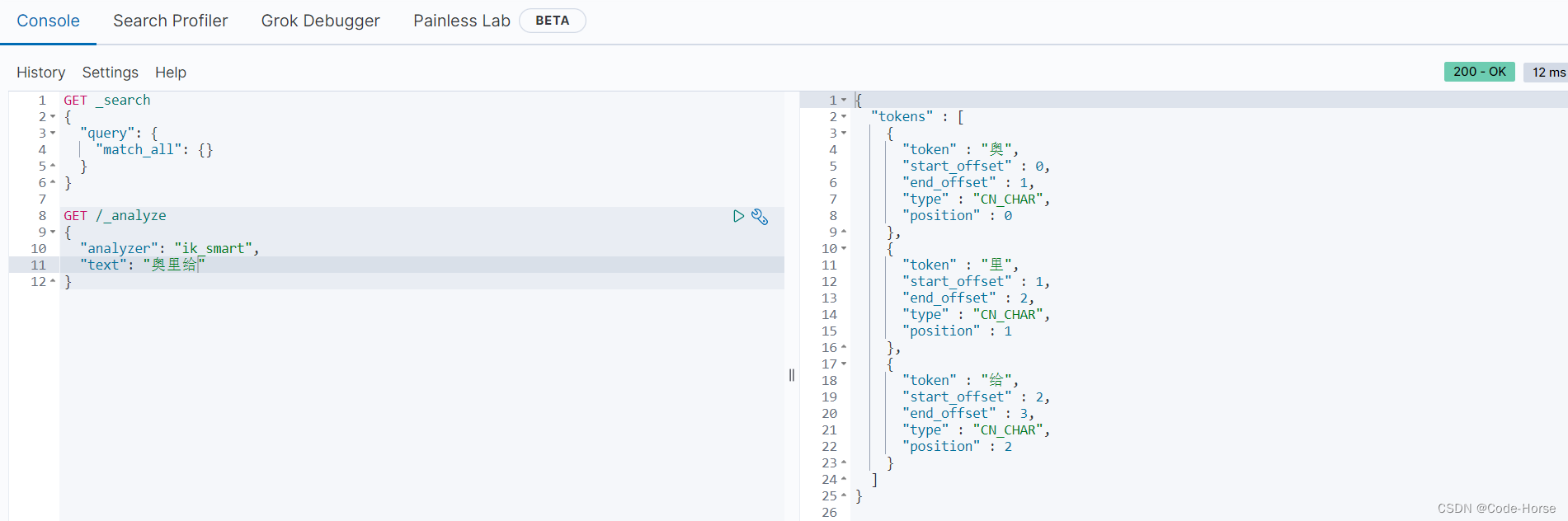
奥里给并没有组成一个词
cd /var/lib/docker/volumes/es-plugins/_data/ik/config/
oligei.dic文件
<?xml version="1.0" encoding="UTF-8"?>
<!DOCTYPE properties SYSTEM "http://java.sun.com/dtd/properties.dtd">
<properties><comment>IK Analyzer 扩展配置</comment><!--用户可以在这里配置自己的扩展字典 --><entry key="ext_dict"></entry><entry key="ext_dict">my_dict.dic</entry><!--用户可以在这里配置自己的扩展停止词字典--><entry key="ext_stopwords"></entry><entry key="ext_stopwords">my_stopwords.dic</entry><!--用户可以在这里配置远程扩展字典 --><!-- <entry key="remote_ext_dict">words_location</entry> --><!--用户可以在这里配置远程扩展停止词字典--><!-- <entry key="remote_ext_stopwords">words_location</entry> -->
</properties>
重启es 和 kibana
docker restart es
docker restart kibanaocker logs es | grep my_ # 查看日志是否加载了配置

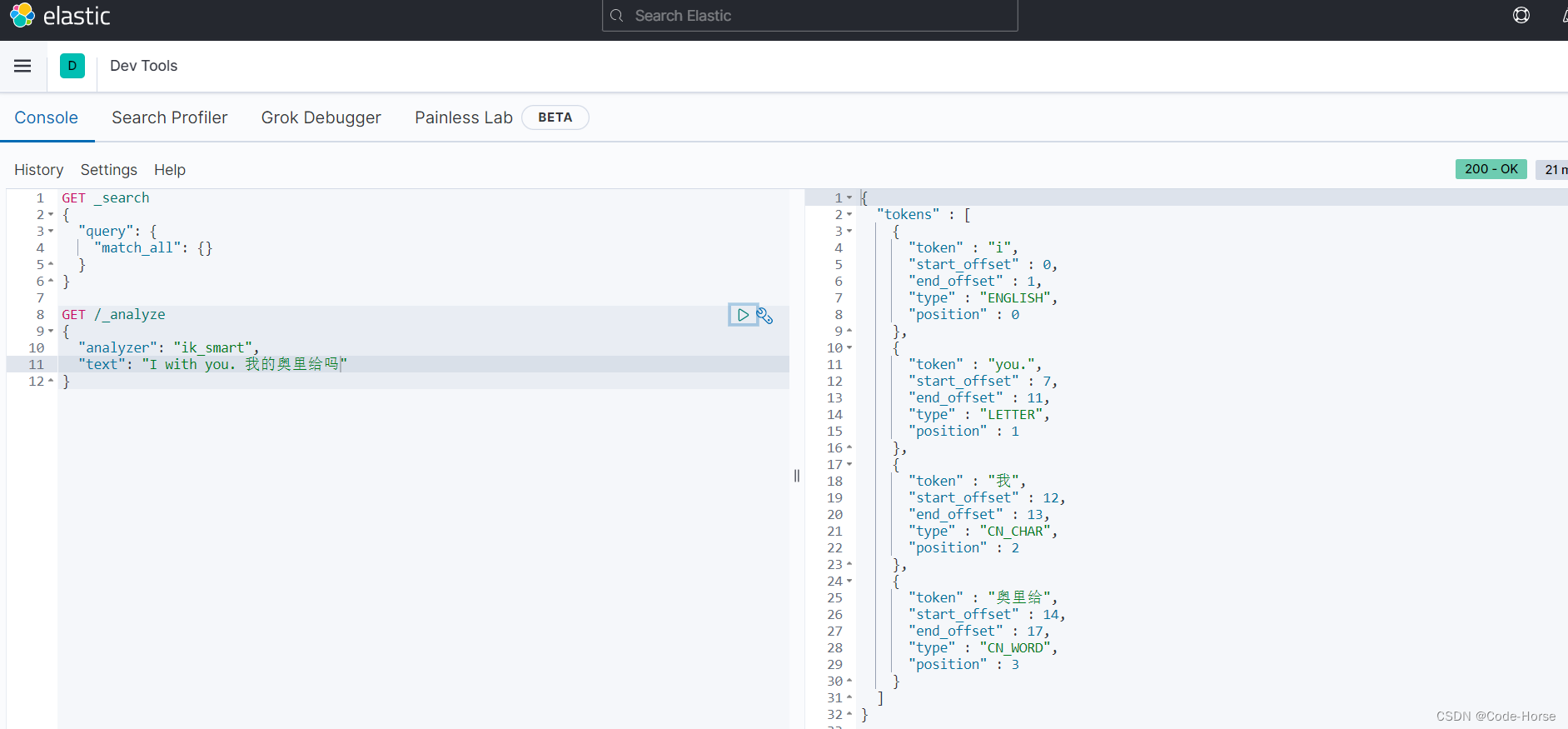
es 索引库操作
创建索引库
PUT /user
{"mappings": {"properties": {"info": {"type": "text","analyzer": "ik_smart"},"email": {"type": "keyword","index": "false"},"name": {"type": "object","properties": {"fistName": {"type": "keyword"},"lastName": {"type": "keyword"}}}}}
}
删除索引库
DELETE /user
修改索引库
索引库不支持修改已有的属性,但可以增加属性
PUT /user/_mapping
{"properties": {"age": {"type": "integer"}}
}
查询索引库
GET /user
es 文档操作
新增文档
POST /user/_doc/1
{"info": "学习使我快乐","email": "xxx@qq.com","age": "18","name": {"firstName": "code","lastName": "horse"}
}
删除文档
DELETE /user/_doc/1
修改文档
全量修改:先删除,后新建(如果没有,也会新建)
PUT /user/_doc/1
{"info": "学习使我快乐222222222222222","email": "xxx@qq.com","age": "18","name": {"firstName": "code","lastName": "horse"}
}
增量修改:只修改指定字段的值
POST /user/_update/1
{"doc": {"info": "学习使我快乐333333333333"}
}
查询文档
GET /user/_doc/1
Java使用ES (RestAPI)
官方使用文档:https://www.elastic.co/guide/en/elasticsearch/client/index.html
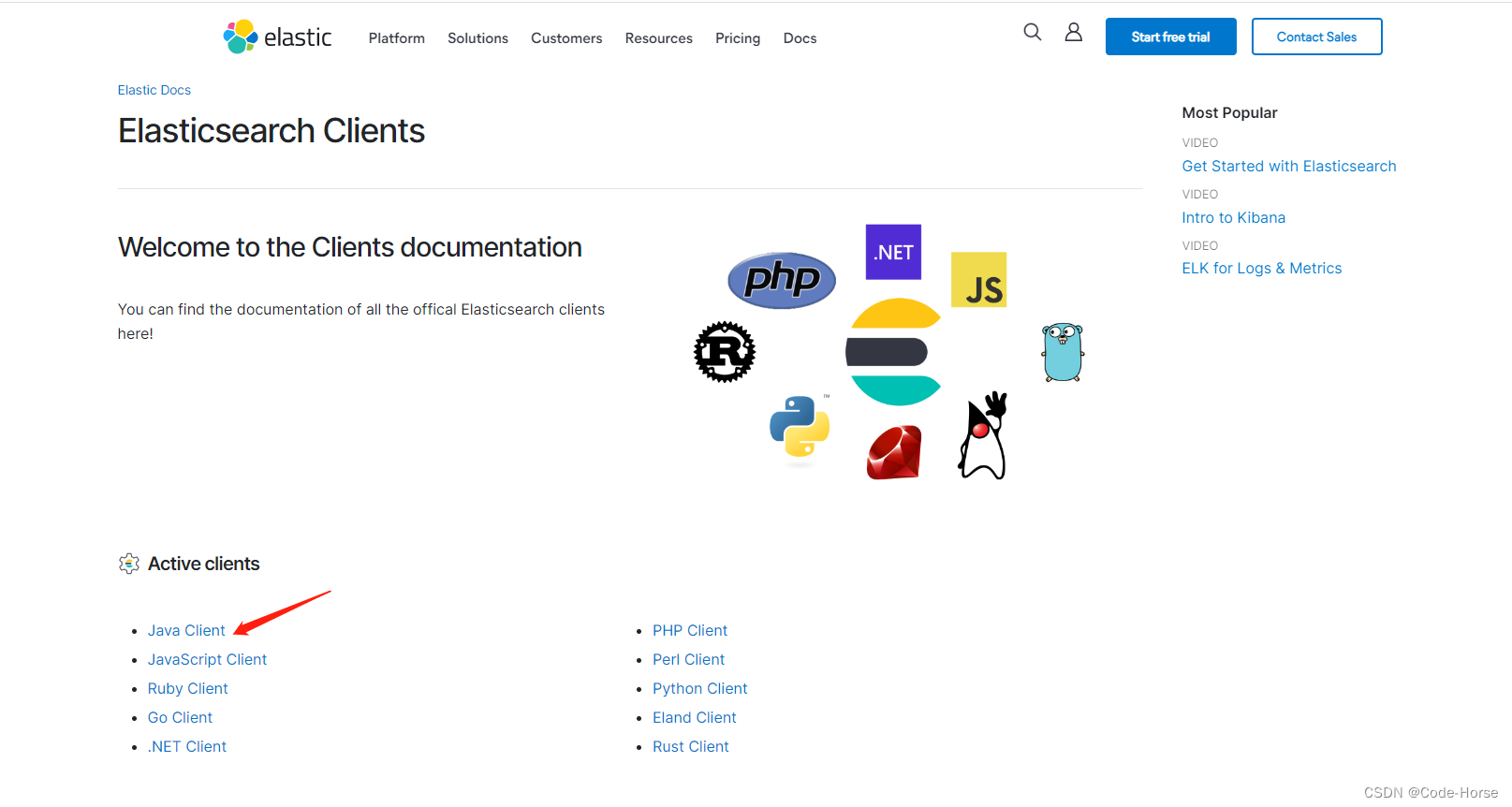
本教程使用的是 Migrating from the High Level Rest Client
导入依赖
pom.xml
<!--FastJson 官方需要的other dependencies-->
<dependency><groupId>com.alibaba</groupId><artifactId>fastjson</artifactId><version>1.2.71</version>
</dependency>
springboot依赖管理有可能会给你导入的依赖版本会给覆盖掉
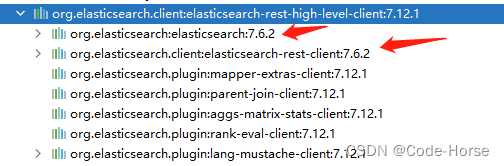
解决方案:覆盖springboot的版本
<properties><elasticsearch.version>7.12.1</elasticsearch.version>
</properties>
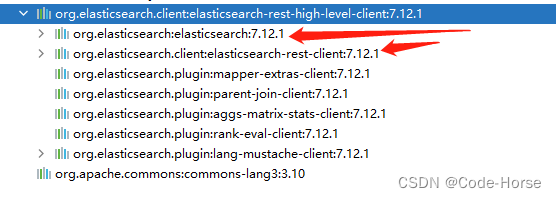
操作索引库
IndexDatabaseTest.java
public class IndexDatabaseTest {private RestHighLevelClient client;@BeforeEachpublic void setUp() { // 创建es连接this.client = new RestHighLevelClient(RestClient.builder(HttpHost.create("http://192.168.137.139:9200")));}@Testpublic void clientStatus() { // 查看是否连接成功System.out.println(client);}// 创建索引库@Testpublic void createIndexDataBase() throws IOException {CreateIndexRequest request = new CreateIndexRequest("user");String createIndexDataBaseDSL = "{\n" +" \"mappings\": {\n" +" \"properties\": {\n" +" \"info\": {\n" +" \"type\": \"text\",\n" +" \"analyzer\": \"ik_smart\"\n" +" },\n" +" \"email\": {\n" +" \"type\": \"keyword\",\n" +" \"index\": \"false\"\n" +" },\n" +" \"name\": {\n" +" \"type\": \"object\",\n" +" \"properties\": {\n" +" \"fistName\": {\n" +" \"type\": \"keyword\"\n" +" },\n" +" \"lastName\": {\n" +" \"type\": \"keyword\"\n" +" }\n" +" }\n" +" }\n" +" }\n" +" }\n" +"}";request.source(createIndexDataBaseDSL, XContentType.JSON);client.indices().create(request, RequestOptions.DEFAULT);}// 删除索引库@Testpublic void deleteIndexDataBase() throws IOException {DeleteIndexRequest request = new DeleteIndexRequest("user");client.indices().delete(request, RequestOptions.DEFAULT);}// 修改索引库(只支持增加mapping)@Testpublic void updateIndexDataBase() throws IOException {PutMappingRequest request = new PutMappingRequest("user");request.source("{\n" +" \"properties\": {\n" +" \"age\": {\n" +" \"type\": \"integer\"\n" +" }\n" +" }\n" +"}\n", XContentType.JSON);client.indices().putMapping(request, RequestOptions.DEFAULT);}// 查找索引库@Testpublic void getIndexDataBase() throws IOException {GetIndexRequest request = new GetIndexRequest("user");GetIndexResponse getIndexResponse = client.indices().get(request, RequestOptions.DEFAULT);Map<String, MappingMetadata> mappings = getIndexResponse.getMappings();System.out.println(mappings.get("user").sourceAsMap().values());}@AfterEachpublic void unMount() throws IOException { // 断开es连接this.client.close();}}
操作文档
DocTest.java
public class DocTest {private RestHighLevelClient client;@BeforeEachvoid setUp() { // 创建es连接this.client = new RestHighLevelClient(RestClient.builder(HttpHost.create("http://192.168.137.139:9200")));}@Testpublic void clientStatus() { // 查看是否连接成功System.out.println(client);}// 创建文档@Testpublic void createIndexDataBase() throws IOException {IndexRequest request = new IndexRequest("user").id("1");String createDocDSL = "{\n" +" \"info\": \"学习使我快乐\",\n" +" \"email\": \"xxx@qq.com\",\n" +" \"name\": {\n" +" \"firstName\": \"code\",\n" +" \"lastName\": \"horse\"\n" +" }\n" +"}";request.source(createDocDSL,XContentType.JSON);client.index(request, RequestOptions.DEFAULT);}// 删除文档@Testpublic void deleteIndexDataBase() throws IOException {DeleteRequest request = new DeleteRequest("user", "1");client.delete(request, RequestOptions.DEFAULT);}// 修改文档 (API实现的是全量修改)@Testpublic void updateIndexDataBase() throws IOException {UpdateRequest request = new UpdateRequest("user", "1");request.doc("{\n" +" \"info\": \"学习使我痛苦!!!!!!!\"\n" +" }", XContentType.JSON);client.update(request, RequestOptions.DEFAULT);}// 查找文档@Testpublic void getIndexDataBase() throws IOException {GetRequest request = new GetRequest("user", "1");GetResponse response = client.get(request, RequestOptions.DEFAULT);String json = response.getSourceAsString();System.out.println(json);}@Testprivate Map<String, Object> getData(String text) {Map<String, Object> map = new HashMap<>();map.put("info", text);map.put("email", text + "@qq.com");Map<String, String> name = new HashMap<>();name.put("firstName", text);name.put("lastName", text);map.put("name", name);System.out.println(JSON.toJSONString(map));return map;}// 批量导入文档@Testpublic void testBulk() throws IOException {BulkRequest request = new BulkRequest();for (int i = 1; i <= 200; i ++ ) {String text = String.valueOf(i);Map<String, Object> data = getData(text);request.add(new IndexRequest("user").id(text).source(JSON.toJSONString(data), XContentType.JSON));}client.bulk(request, RequestOptions.DEFAULT);}@AfterEachpublic void unMount() throws IOException { // 断开es连接this.client.close();}
}
