网站建设维护升级友联互换
文章目录
- 1、nacos下载安装
- 1.1、启动服务器
- 1.2、关闭服务器
- 1.3、服务注册&发现和配置管理接口
- 2、代码示例
- 2.1、app1工程代码
- 2.2、app2工程代码
- 2.3、gateway网关工程代码
- 3、动态配置网关路由
- 3.1、配置动态路由
- 3.2、配置为负载模式
- 4、gateway配置规则
- 4.1、请求转发,转发指定地址
- 4.2、去掉指定的前缀路径
- 4.3、正则匹配重写路径
Spring Cloud Alibaba官方:https://sca.aliyun.com/zh-cn/
Spring Cloud官网:https://spring.io/projects/spring-cloud
Spring Cloud与Spring Cloud Alibaba版本对应说明:https://sca.aliyun.com/zh-cn/docs/2022.0.0.0/overview/version-explain


1、nacos下载安装
下载地址:https://github.com/alibaba/nacos/releases
下载编译压缩并解压:nacos-server-2.2.3.zip。
1.1、启动服务器
注:Nacos的运行需要以至少2C4g60g*3的机器配置下运行。
#启动命令(standalone代表着单机模式运行,非集群模式):#Linux/Unix/Mac
sh startup.sh -m standalone#如果您使用的是ubuntu系统,或者运行脚本报错提示[[符号找不到,可尝试如下运行:
bash startup.sh -m standalone#Windows
startup.cmd -m standalone
1.2、关闭服务器
#Linux/Unix/Mac
sh shutdown.sh#Windows
shutdown.cmd
#或者双击shutdown.cmd运行文件。
1.3、服务注册&发现和配置管理接口
#服务注册
curl -X POST 'http://127.0.0.1:8848/nacos/v1/ns/instance?serviceName=nacos.naming.serviceName&ip=20.18.7.10&port=8080'#服务发现
curl -X GET 'http://127.0.0.1:8848/nacos/v1/ns/instance/list?serviceName=nacos.naming.serviceName'#发布配置
curl -X POST "http://127.0.0.1:8848/nacos/v1/cs/configs?dataId=nacos.cfg.dataId&group=test&content=HelloWorld"#获取配置
curl -X GET "http://127.0.0.1:8848/nacos/v1/cs/configs?dataId=nacos.cfg.dataId&group=test"
参考自官方安装说明:https://nacos.io/zh-cn/docs/quick-start.html
2、代码示例
示例代码分为3个工程:app1(服务1工程),app2(服务2工程),gateway(网关工程),使用的依赖包版本:
com.alibaba.cloud:2022.0.0.0
org.springframework.cloud:2022.0.4
org.springframework.boot:3.0.9
app1,app2都提供个接口:goods(商品信息接口),user(用户信息接口)
goods接口通过网关,app1和app2提供负载模式访问
user接口通过网关,代理方式访问
2.1、app1工程代码
pom.xml
<?xml version="1.0" encoding="UTF-8"?>
<project xmlns="http://maven.apache.org/POM/4.0.0"xmlns:xsi="http://www.w3.org/2001/XMLSchema-instance"xsi:schemaLocation="http://maven.apache.org/POM/4.0.0 http://maven.apache.org/xsd/maven-4.0.0.xsd"><modelVersion>4.0.0</modelVersion><groupId>com.penngo.app1</groupId><artifactId>gateway-app1</artifactId><version>1.0-SNAPSHOT</version><properties><maven.compiler.source>17</maven.compiler.source><maven.compiler.target>17</maven.compiler.target><project.build.sourceEncoding>UTF-8</project.build.sourceEncoding></properties><dependencies><dependency><groupId>org.springframework.boot</groupId><artifactId>spring-boot-starter-web</artifactId></dependency><dependency><groupId>com.alibaba.cloud</groupId><artifactId>spring-cloud-starter-alibaba-nacos-discovery</artifactId></dependency></dependencies><dependencyManagement><dependencies><dependency><groupId>com.alibaba.cloud</groupId><artifactId>spring-cloud-alibaba-dependencies</artifactId><version>2022.0.0.0</version><type>pom</type><scope>import</scope></dependency><dependency><groupId>org.springframework.cloud</groupId><artifactId>spring-cloud-dependencies</artifactId><version>2022.0.4</version><type>pom</type><scope>import</scope></dependency><dependency><groupId>org.springframework.boot</groupId><artifactId>spring-boot-dependencies</artifactId><version>3.0.9</version><type>pom</type><scope>import</scope></dependency></dependencies></dependencyManagement>
</project>
配置文件:application.yml
spring:application:name: app-servicecloud:nacos:discovery:server-addr: localhost:8848locator:lower-case-service-id: true
server:port: 9091servlet:encoding:force: truecharset: UTF-8enabled: true
业务代码:AppMain.java
package com.penngo.app1;import org.springframework.boot.SpringApplication;
import org.springframework.boot.autoconfigure.SpringBootApplication;
import org.springframework.cloud.client.discovery.EnableDiscoveryClient;
import org.springframework.web.bind.annotation.GetMapping;
import org.springframework.web.bind.annotation.RestController;import java.util.HashMap;
import java.util.Map;@SpringBootApplication
@EnableDiscoveryClient
public class AppMain {public static void main(String[] args) {SpringApplication.run(AppMain.class, args);}@RestControllerpublic class HelloController {@GetMapping("/goods")public Map goods(){Map<String, String> data = new HashMap<>();data.put("name", "手机");data.put("service", "app1");return data;}@GetMapping("/user")public Map<String, String> user(){Map<String, String> data = new HashMap<>();data.put("user", "test");data.put("service", "app1");return data;}}
}

2.2、app2工程代码
pom.xml与app1工程一样。
配置文件:application.yml,与app2区分不同的端口
spring:application:name: app-servicecloud:nacos:discovery:server-addr: localhost:8848locator:lower-case-service-id: true
server:port: 9091servlet:encoding:force: truecharset: UTF-8enabled: true

2.3、gateway网关工程代码
pom.xml
<?xml version="1.0" encoding="UTF-8"?>
<project xmlns="http://maven.apache.org/POM/4.0.0"xmlns:xsi="http://www.w3.org/2001/XMLSchema-instance"xsi:schemaLocation="http://maven.apache.org/POM/4.0.0 http://maven.apache.org/xsd/maven-4.0.0.xsd"><modelVersion>4.0.0</modelVersion><groupId>com.penngo.gateway</groupId><artifactId>gateway-nacos</artifactId><version>1.0-SNAPSHOT</version><properties><maven.compiler.source>17</maven.compiler.source><maven.compiler.target>17</maven.compiler.target><project.build.sourceEncoding>UTF-8</project.build.sourceEncoding></properties><dependencies><dependency><groupId>com.alibaba.cloud</groupId><artifactId>spring-cloud-starter-alibaba-nacos-discovery</artifactId></dependency><dependency><groupId>com.alibaba.cloud</groupId><artifactId>spring-cloud-starter-alibaba-nacos-config</artifactId></dependency><dependency><groupId>org.springframework.cloud</groupId><artifactId>spring-cloud-starter-gateway</artifactId></dependency><dependency><groupId>org.springframework.cloud</groupId><artifactId>spring-cloud-starter-loadbalancer</artifactId></dependency><dependency><groupId>org.projectlombok</groupId><artifactId>lombok</artifactId></dependency></dependencies><dependencyManagement><dependencies><dependency><groupId>com.alibaba.cloud</groupId><artifactId>spring-cloud-alibaba-dependencies</artifactId><version>2022.0.0.0</version><type>pom</type><scope>import</scope></dependency><dependency><groupId>org.springframework.cloud</groupId><artifactId>spring-cloud-dependencies</artifactId><version>2022.0.4</version><type>pom</type><scope>import</scope></dependency><dependency><groupId>org.springframework.boot</groupId><artifactId>spring-boot-dependencies</artifactId><version>3.0.9</version><type>pom</type><scope>import</scope></dependency></dependencies></dependencyManagement></project>
配置application.yml
server:port: 9090
spring:application:name: gatewayappcloud:nacos:discovery:server-addr: localhost:8848locator:lower-case-service-id: trueconfig:server-addr: localhost:8848# 加载 dataid 配置文件的后缀,默认是 propertiesfile-extension: yml# 配置组,默认就是 DEFAULT_GROUPgroup: DEFAULT_GROUP# 配置命名空间,此处写的是 命名空间的id 的值,默认是 public 命名空间# namespace:# data-id 的前缀,默认就是 spring.application.name 的值prefix: ${spring.application.name}
GatewayMain.java
package com.penngo.gateway;
import org.springframework.boot.SpringApplication;
import org.springframework.boot.autoconfigure.SpringBootApplication;@SpringBootApplication
public class GatewayMain {public static void main(String[] args) {SpringApplication.run(GatewayMain.class, args);}
}
3、动态配置网关路由
三个工程启动后,nacos的服务列表

3.1、配置动态路由
spring:cloud:gateway:routes:- id: app1uri: http://localhost:9091/predicates:- Path=/app1/**filters:- StripPrefix=1- id: app2uri: http://localhost:9092/predicates:- Path=/app2/**filters:- StripPrefix=1
配置后,可以通过网关的端口9090和地址访问
http://localhost:9090/app1/user
http://localhost:9090/app2/user


3.2、配置为负载模式
spring:cloud:gateway:routes:- id: app1uri: http://localhost:9091/predicates:- Path=/app1/**filters:- StripPrefix=1- id: app2uri: http://localhost:9092/predicates:- Path=/app2/**filters:- StripPrefix=1- id: appuri: lb://app-servicepredicates:- Path=/app/**filters:- StripPrefix=1
配置后,可以通过同一个地址访问到两个服务返回的数据
http://localhost:9090/app/goods

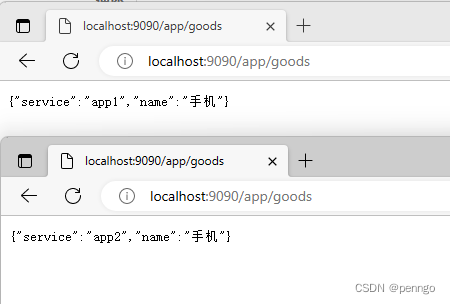
4、gateway配置规则
参数说明
id: 路由ID
uri: 目标地址,可以是服务,如果服务Spring推荐用全大写,实际调用大小写不敏感,都可以调通。
predicates: 匹配路径,以浏览器请求的端口号后面的第一级路径为起始。
filters: 过滤器,包含Spring Gateway 内置过滤器,可以自定义过滤器。
4.1、请求转发,转发指定地址
routes:
# 跳转URL
- id: 163_routeuri: http://localhost:9091/predicates:- Path=/app
- 访问地址:http://localhost:9090/app/index
- 真实地址:http://localhost:9091/app/index
4.2、去掉指定的前缀路径
- id: app1uri: http://localhost:9091/predicates:- Path=/app1/**filters:- StripPrefix=1
去掉第1层的路径前缀app1
- 访问地址:http://localhost:9090/app1/user
- 真实地址:http://localhost:9091/user
4.3、正则匹配重写路径
- id: testuri: lb://app-servicepredicates:- Path=/test/**filters:- RewritePath=/test/(?<path>.*), /$\{path}
去掉第1层的路径前缀app1
- 访问地址:http://localhost:9090/app/goods
- 真实地址:http://localhost:9091/goods 或 http://localhost:9091/goods
源码下载
