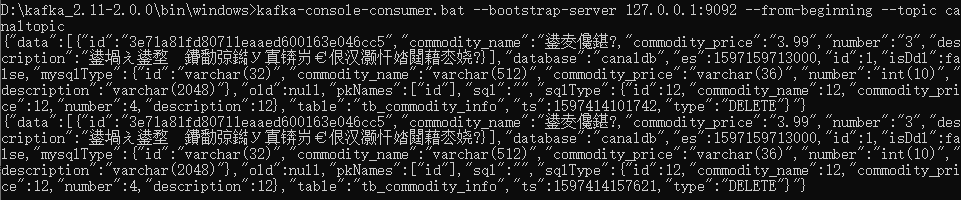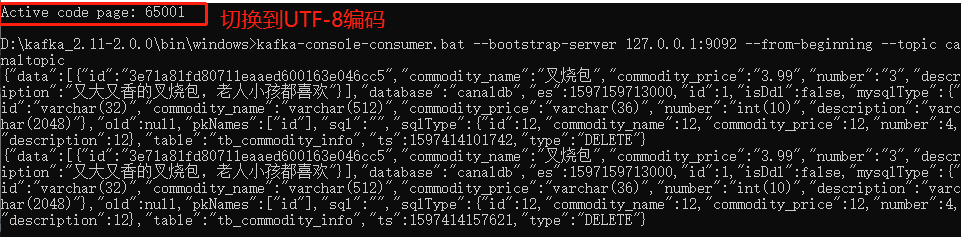btb网站设计新软件推广平台
Canal+Kafka实现MySQL与Redis数据同步(一)
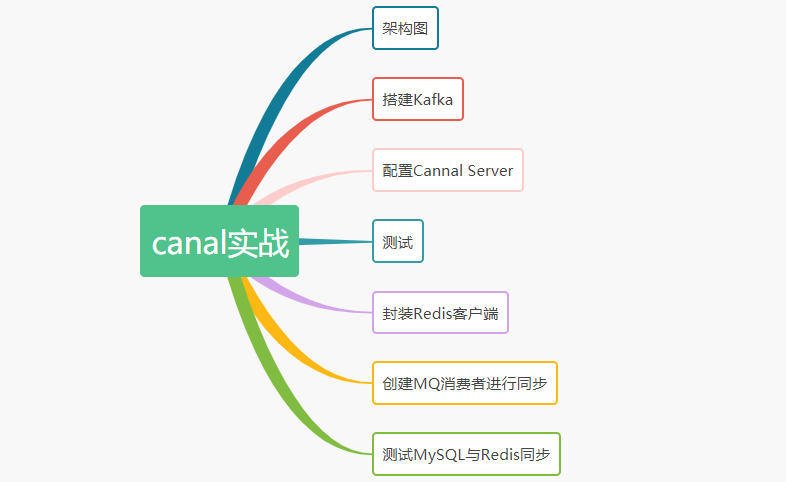
前言
在很多业务情况下,我们都会在系统中加入redis缓存做查询优化。
如果数据库数据发生更新,这时候就需要在业务代码中写一段同步更新redis的代码。
这种数据同步的代码跟业务代码糅合在一起会不太优雅,能不能把这些数据同步的代码抽出来形成一个独立的模块呢,答案是可以的。
架构图
canal是一个伪装成slave订阅mysql的binlog,实现数据同步的中间件。
canal最简单的使用方法,是tcp模式。
实际上canal是支持直接发送到MQ的,目前最新版是支持主流的三种MQ:Kafka、RocketMQ、RabbitMQ。而canal的RabbitMQ模式目前是有一定的bug,所以一般使用Kafka或者RocketMQ。

这里使用Kafka,实现Redis与MySQL的数据同步。架构图如下:

通过架构图,我们很清晰知道要用到的组件:MySQL、Canal、Kafka、ZooKeeper、Redis。
搭建Kafka
首先在官网下载安装包:
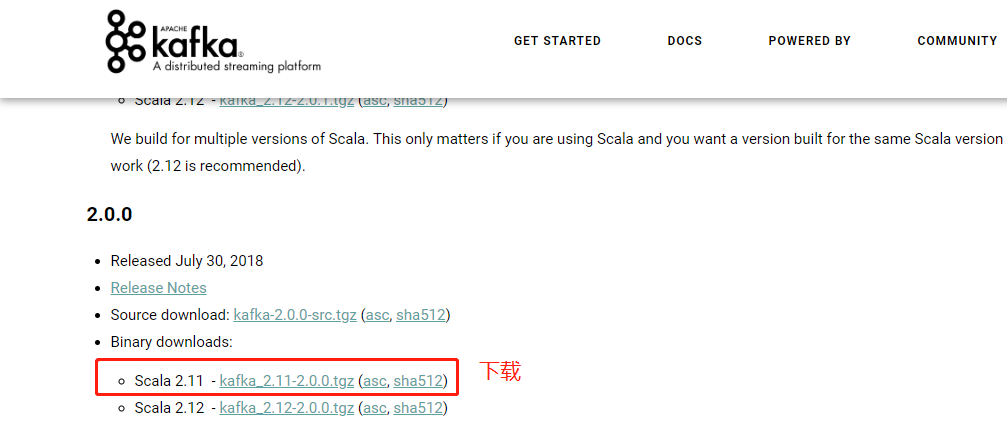
解压,打开/config/server.properties配置文件,修改日志目录:
首先启动ZooKeeper,我用的是3.6.1版本:
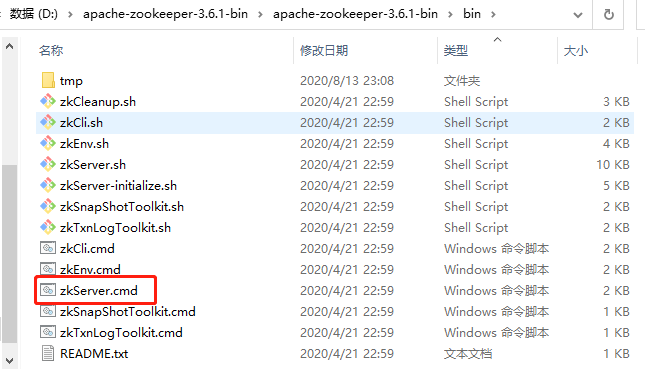
接着再启动Kafka,在Kafka的bin目录下打开cmd,输入命令:
kafka-server-start.bat ../../config/server.properties
可以看到ZooKeeper上注册了Kafka相关的配置信息:
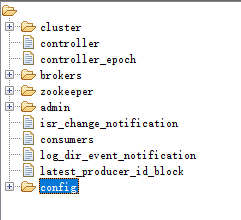
然后创建一个队列,用于接收canal传送过来的数据,使用命令:
kafka-topics.bat --create --zookeeper localhost:2181 --replication-factor 1 --partitions 1 --topic canaltopic
创建的队列名是canaltopic。

配置Cannal Server
canal官网下载相关安装包:
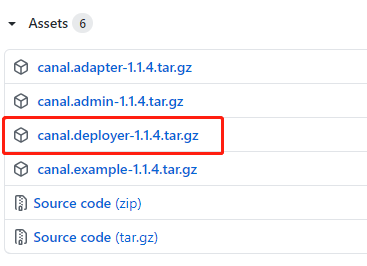
找到canal.deployer-1.1.4/conf目录下的canal.properties配置文件:
# tcp, kafka, RocketMQ 这里选择kafka模式
canal.serverMode = kafka
# 解析器的线程数,打开此配置,不打开则会出现阻塞或者不进行解析的情况
canal.instance.parser.parallelThreadSize = 16
# 配置MQ的服务地址,这里配置的是kafka对应的地址和端口
canal.mq.servers = 127.0.0.1:9092
# 配置instance,在conf目录下要有example同名的目录,可以配置多个
canal.destinations = example
然后配置instance,找到/conf/example/instance.properties配置文件:
## mysql serverId , v1.0.26+ will autoGen(自动生成,不需配置)
# canal.instance.mysql.slaveId=0
# position info
canal.instance.master.address=127.0.0.1:3306
# 在Mysql执行 SHOW MASTER STATUS;查看当前数据库的binlog
canal.instance.master.journal.name=mysql-bin.000006
canal.instance.master.position=4596
# 账号密码
canal.instance.dbUsername=canal
canal.instance.dbPassword=Canal@****
canal.instance.connectionCharset = UTF-8
#MQ队列名称
canal.mq.topic=canaltopic
#单队列模式的分区下标
canal.mq.partition=0
配置完成后,就可以启动canal了。
测试
这时可以打开kafka的消费者窗口,测试一下kafka是否收到消息。
使用命令进行监听消费:
kafka-console-consumer.bat --bootstrap-server 127.0.0.1:9092 --from-beginning --topic canaltopic
这里使用的是win10系统的cmd命令行,win10系统默认的编码是GBK,而Canal Server是UTF-8的编码,所以控制台会出现乱码:
在cmd命令行执行前切换到UTF-8编码即可,使用命令行:chcp 65001
然后再执行打开kafka消费端的命令,就不乱码了:
接下来就是启动Redis,把数据同步到Redis就完事了。
封装Redis客户端
环境搭建完成后,我们可以写代码了。
首先引入Kafka和Redis的maven依赖:
<dependency><groupId>org.springframework.kafka</groupId><artifactId>spring-kafka</artifactId>
</dependency>
<dependency><groupId>org.springframework.boot</groupId><artifactId>spring-boot-starter-data-redis</artifactId>
</dependency>
在application.yml文件增加以下配置:
spring: redis:host: 127.0.0.1port: 6379database: 0password: 123456
封装一个操作Redis的工具类:
@Component
public class RedisClient {/*** 获取redis模版*/@Resourceprivate StringRedisTemplate stringRedisTemplate;/*** 设置redis的key-value*/public void setString(String key, String value) {setString(key, value, null);}/*** 设置redis的key-value,带过期时间*/public void setString(String key, String value, Long timeOut) {stringRedisTemplate.opsForValue().set(key, value);if (timeOut != null) {stringRedisTemplate.expire(key, timeOut, TimeUnit.SECONDS);}}/*** 获取redis中key对应的值*/public String getString(String key) {return stringRedisTemplate.opsForValue().get(key);}/*** 删除redis中key对应的值*/public Boolean deleteKey(String key) {return stringRedisTemplate.delete(key);}
}