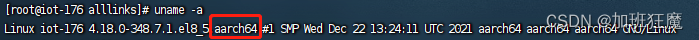建立网站的英文互站网
安装es
- 下载elasticsearch安装包
- 解压安装包,并修改配置文件
- 解压
- 进入目录
- 修改配置文件
- 添加用户,并修改所有者
- 切换用户,运行es
- 如何迁移旧版本的数据
下载elasticsearch安装包
下载地址如下,版本号可以替换成自己想要的。
这里需要注意一点,需要根据你服务器的内核来进行选择,如下图所示,我就应该选择aarch64版本的,否则运行的时候会报错cannot execute binary file: Exec format error
https://artifacts.elastic.co/downloads/elasticsearch/elasticsearch-7.9.3-linux-aarch64.tar.gz
https://artifacts.elastic.co/downloads/elasticsearch/elasticsearch-7.9.3-linux-x86_64.tar.gz
解压安装包,并修改配置文件
解压
tar -zxvf elasticsearch-7.9.3-linux-aarch64.tar.gz
进入目录
cd elasticsearch-7.9.3
修改配置文件
vi config/elasticsearch.yml
有以下几点需要修改
- 放开node.name这个注释
- 放开path.data、path.log注释,并修改成你想要存放的位置
- 修改network.host为0.0.0.0让其可以被IP访问
- 修改cluster.initial_master_nodes 值为第一步配置的名字
下面是修改后的配置文件内容:
# ======================== Elasticsearch Configuration =========================
#
# NOTE: Elasticsearch comes with reasonable defaults for most settings.
# Before you set out to tweak and tune the configuration, make sure you
# understand what are you trying to accomplish and the consequences.
#
# The primary way of configuring a node is via this file. This template lists
# the most important settings you may want to configure for a production cluster.
#
# Please consult the documentation for further information on configuration options:
# https://www.elastic.co/guide/en/elasticsearch/reference/index.html
#
# ---------------------------------- Cluster -----------------------------------
#
# Use a descriptive name for your cluster:
#
#cluster.name: my-application
#
# ------------------------------------ Node ------------------------------------
#
# Use a descriptive name for the node:
#
node.name: node-1
#
# Add custom attributes to the node:
#
#node.attr.rack: r1
#
# ----------------------------------- Paths ------------------------------------
#
# Path to directory where to store the data (separate multiple locations by comma):
#
path.data: /home/alllinks/elasticsearch-7.9.3/data
#
# Path to log files:
#
path.logs: /home/alllinks/elasticsearch-7.9.3/logs
#
# ----------------------------------- Memory -----------------------------------
#
# Lock the memory on startup:
#
#bootstrap.memory_lock: true
#
# Make sure that the heap size is set to about half the memory available
# on the system and that the owner of the process is allowed to use this
# limit.
#
# Elasticsearch performs poorly when the system is swapping the memory.
#
# ---------------------------------- Network -----------------------------------
#
# Set the bind address to a specific IP (IPv4 or IPv6):
#
network.host: 0.0.0.0
#
# Set a custom port for HTTP:
#
http.port: 9205
#
# For more information, consult the network module documentation.
#
# --------------------------------- Discovery ----------------------------------
#
# Pass an initial list of hosts to perform discovery when this node is started:
# The default list of hosts is ["127.0.0.1", "[::1]"]
#
#discovery.seed_hosts: ["host1", "host2"]
#
# Bootstrap the cluster using an initial set of master-eligible nodes:
#
cluster.initial_master_nodes: ["node-1"]
#
# For more information, consult the discovery and cluster formation module documentation.
#
# ---------------------------------- Gateway -----------------------------------
#
# Block initial recovery after a full cluster restart until N nodes are started:
#
#gateway.recover_after_nodes: 3
#
# For more information, consult the gateway module documentation.
#
# ---------------------------------- Various -----------------------------------
#
# Require explicit names when deleting indices:
#
#action.destructive_requires_name: true添加用户,并修改所有者
elasticsearch需要非root用户运行,所以需要添加用户并修改elastielcsearch-7.9.3的所有者,命令如下
useradd es
chown es:es -R elastielcsearch-7.9.3
切换用户,运行es
su es
cd /elastielcsearch-7.9.3/bin
./elasticsearch -d
如何迁移旧版本的数据
如果有旧版本的数据的话可以将旧版本的数据直接cp到data目录下就好,但是需要注意版本,具体可以访问http://es服务器ip:9200。查看返回值minimum_wire_compatibility_version、minimum_index_compatibility_version