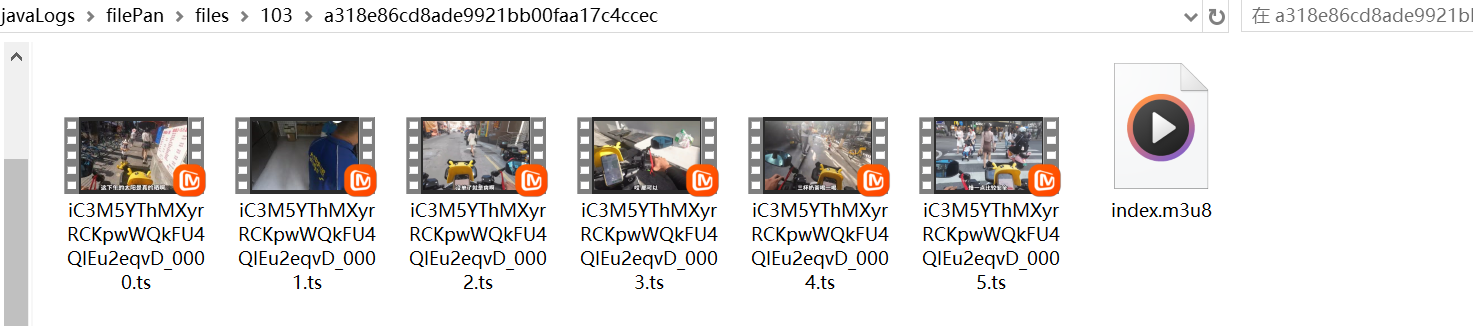做网站的疑问有哪些如何进行网站性能优化?
图片预览和视频在线播放
需求描述
实现播放视频的需求时,往往是前端直接加载一个mp4文件,这样做法在遇到视频文件较大时,容易造成卡顿,不能及时加载出来。我们可以将视频进行切片,然后分段加载。播放一点加载一点,这样同一时间内只会加载一小部分的视频,不容易出现播放卡顿的问题。下面是实现方法。
对视频切片使用的是 ffmpeg,可查看我的这个文章安装使用
后端接口处理
后端需要处理的逻辑有
- 根据视频的完整地址找到视频源文件
- 根据视频名称进行MD5,在同级目录下创建MD5文件夹,用于存放生成的索引文件和视频切片
- 前端调用视频预览接口时先判断有没有索引文件
- 如果没有,则先将mp4转为ts,然后对ts进行切片处理并生成index.m3u8索引文件,然后删除ts文件
- 如果有,则直接读取ts文件写入到响应头,以流的方式返回给浏览器
- 加载视频分片文件时会重复调用视频预览接口,需要对请求进来的参数做判断,判断是否是请求的索引还是分片
首先定义好接口,接收一个文件ID获取到对应的文件信息
@ApiOperation("文件预览")
@GetMapping("preview/{fileId}")
public void preview(@PathVariable String fileId, HttpServletResponse response) {if (fileId.endsWith(".ts")) {filePanService.readFileTs(fileId, response);} else {LambdaUpdateWrapper<FilePan> qw = new LambdaUpdateWrapper<>();qw.eq(FilePan::getFileId, fileId);FilePan one = filePanService.getOne(qw);if (ObjectUtil.isEmpty(one)) {throw new CenterExceptionHandler("文件不存在");}filePanService.preview(one, response);}
}
视频信息如下图

在磁盘上对应的视频

数据库中存放是视频信息

当点击视频时,前端会拿到当前的文件ID请求上面定义好的接口,此时 fielId 肯定不是以 ts 结尾,所以会根据这个 fileId 查询数据库中保存的这条记录,然后调用 filePanService.preview(one, response) 方法
preview方法
preview方法主要处理的几个事情
- 首先判断文件类型是图片还是视频
- 如果是图片是直接读取图片并返回流
- 如果是视频
- 首先拿到视频名称,对名称进行md5处理,并生成文件夹
- 创建视频ts文件,并对ts进行切片和生成索引
- 加载分片文件时调用readFileTs方法
/*** 文件预览*/
@Override
public void preview(FilePan filePan, HttpServletResponse response) {// 区分图片还是视频if (FileTypeUtil.isImage(filePan.getFileName())) {previewImg(filePan, response);} else if (FileTypeUtil.isVideo(filePan.getFileName())) {previewVideo(filePan, response);} else {throw new CenterExceptionHandler("该文件不支持预览");}
}/*** 图片预览** @param filePan* @param response*/
private void previewImg(FilePan filePan, HttpServletResponse response) {if (StrUtil.isEmpty(filePan.getFileId())) {return;}// 源文件路径String realTargetFile = filePan.getFilePath();File file = new File(filePan.getFilePath());if (!file.exists()) {return;}readFile(response, realTargetFile);
}/*** 视频预览** @param filePan* @param response*/
private void previewVideo(FilePan filePan, HttpServletResponse response) {// 根据文件名称创建对应的MD5文件夹String md5Dir = FileChunkUtil.createMd5Dir(filePan.getFilePath());// 去这个目录下查看是否有index.m3u8这个文件String m3u8Path = md5Dir + "/" + FileConstants.M3U8_NAME;if (!FileUtil.exist(m3u8Path)) {// 创建视频ts文件createVideoTs(filePan.getFilePath(), filePan.getFileId(), md5Dir, response);} else {// 读取切片文件readFile(response, m3u8Path);}
}// 创建视频切片文件
private void createVideoTs(String videoPath, String fileId, String targetPath, HttpServletResponse response) {// 1.生成ts文件String video_2_TS = "ffmpeg -y -i %s -vcodec copy -acodec copy -bsf:v h264_mp4toannexb %s";String tsPath = targetPath + "/" + FileConstants.TS_NAME;String cmd = String.format(video_2_TS, videoPath, tsPath);ProcessUtils.executeCommand(cmd, false);// 2.创建切片文件String ts_chunk = "ffmpeg -i %s -c copy -map 0 -f segment -segment_list %s -segment_time 60 %s/%s_%%4d.ts";String m3u8Path = targetPath + "/" + FileConstants.M3U8_NAME;cmd = String.format(ts_chunk, tsPath, m3u8Path, targetPath, fileId);ProcessUtils.executeCommand(cmd, false);// 删除index.ts文件FileUtil.del(tsPath);// 读取切片文件readFile(response, m3u8Path);
}// 加载视频切片文件
@Override
public void readFileTs(String tsFileId, HttpServletResponse response) {String[] tsArray = tsFileId.split("_");String videoFileId = tsArray[0];LambdaUpdateWrapper<FilePan> qw = new LambdaUpdateWrapper<>();qw.eq(FilePan::getFileId, videoFileId);FilePan one = this.getOne(qw);// 获取文件对应的MD5文件夹地址String md5Dir = FileChunkUtil.createMd5Dir(one.getFilePath());// 去MD5目录下读取ts分片文件String tsFile = md5Dir + "/" + tsFileId;readFile(response, tsFile);
}
用到的几个工具类代码
FileTypeUtil
package com.szx.usercenter.util;/*** @author songzx* @create 2024-06-07 13:39*/
public class FileTypeUtil {/*** 是否是图片类型的文件*/public static boolean isImage(String fileName) {String[] imageSuffix = {"jpg", "jpeg", "png", "gif", "bmp", "webp"};String suffix = fileName.substring(fileName.lastIndexOf(".") + 1);for (String s : imageSuffix) {if (s.equals(suffix)) {return true;}}return false;}/*** 是否是视频文件*/public static boolean isVideo(String fileName) {String[] videoSuffix = {"mp4", "avi", "rmvb", "mkv", "flv", "wmv"};String suffix = fileName.substring(fileName.lastIndexOf(".") + 1);for (String s : videoSuffix) {if (s.equals(suffix)) {return true;}}return false;}
}
FileChunkUtil
package com.szx.usercenter.util;import cn.hutool.core.io.FileUtil;
import cn.hutool.crypto.digest.MD5;import java.io.File;/*** 文件上传后的各种处理操作* @author songzx* @create 2024-06-07 13:25*/
public class FileChunkUtil {/*** 合并完文件后根据文件名称创建MD5目录* 用于存放文件缩略图*/public static String createMd5Dir(String filePath) {File targetFile = new File(filePath);String md5Dir = MD5.create().digestHex(targetFile.getName());String targetDir = targetFile.getParent() + File.separator + md5Dir;FileUtil.mkdir(targetDir);return targetDir;}
}
readFile
/*** 读取文件方法** @param response* @param filePath*/
public static void readFile(HttpServletResponse response, String filePath) {OutputStream out = null;FileInputStream in = null;try {File file = new File(filePath);if (!file.exists()) {return;}in = new FileInputStream(file);byte[] byteData = new byte[1024];out = response.getOutputStream();int len = 0;while ((len = in.read(byteData)) != -1) {out.write(byteData, 0, len);}out.flush();} catch (Exception e) {e.printStackTrace();} finally {if (out != null) {try {out.close();} catch (IOException e) {e.printStackTrace();}}if (in != null) {try {in.close();} catch (IOException e) {e.printStackTrace();}}}
}
ProcessUtils
这个方法用于执行CMD命令
package com.szx.usercenter.util;import com.szx.usercenter.handle.CenterExceptionHandler;
import org.apache.commons.lang3.StringUtils;
import org.slf4j.Logger;
import org.slf4j.LoggerFactory;import java.io.BufferedReader;
import java.io.IOException;
import java.io.InputStream;
import java.io.InputStreamReader;/*** 可以执行命令行命令的工具** @author songzx* @create 2024-06-06 8:56*/
public class ProcessUtils {private static final Logger logger = LoggerFactory.getLogger(ProcessUtils.class);public static String executeCommand(String cmd, Boolean outPrintLog) {if (StringUtils.isEmpty(cmd)) {logger.error("--- 指令执行失败!---");return null;}Runtime runtime = Runtime.getRuntime();Process process = null;try {process = Runtime.getRuntime().exec(cmd);// 取出输出流PrintStream errorStream = new PrintStream(process.getErrorStream());PrintStream inputStream = new PrintStream(process.getInputStream());errorStream.start();inputStream.start();// 获取执行的命令信息process.waitFor();// 获取执行结果字符串String result = errorStream.stringBuffer.append(inputStream.stringBuffer + "\n").toString();// 输出执行的命令信息if (outPrintLog) {logger.info("执行命令:{},已执行完毕,执行结果:{}", cmd, result);} else {logger.info("执行命令:{},已执行完毕", cmd);}return result;} catch (Exception e) {e.printStackTrace();throw new CenterExceptionHandler("命令执行失败");} finally {if (null != process) {ProcessKiller processKiller = new ProcessKiller(process);runtime.addShutdownHook(processKiller);}}}private static class ProcessKiller extends Thread {private Process process;public ProcessKiller(Process process) {this.process = process;}@Overridepublic void run() {this.process.destroy();}}static class PrintStream extends Thread {InputStream inputStream = null;BufferedReader bufferedReader = null;StringBuffer stringBuffer = new StringBuffer();public PrintStream(InputStream inputStream) {this.inputStream = inputStream;}@Overridepublic void run() {try {if (null == inputStream) {return;}bufferedReader = new BufferedReader(new InputStreamReader(inputStream));String line = null;while ((line = bufferedReader.readLine()) != null) {stringBuffer.append(line);}} catch (Exception e) {logger.error("读取输入流出错了!错误信息:" + e.getMessage());} finally {try {if (null != bufferedReader) {bufferedReader.close();}if (null != inputStream) {inputStream.close();}} catch (IOException e) {logger.error("关闭流时出错!");}}}}
}
前端方法实现
前端使用的是React
定义图片预览组件 PreviewImage
import React, { forwardRef, useImperativeHandle } from 'react';
import {DownloadOutlined,UndoOutlined,RotateLeftOutlined,RotateRightOutlined,SwapOutlined,ZoomInOutlined,ZoomOutOutlined,
} from '@ant-design/icons';
import { Image, Space } from 'antd';const PreviewImage: React.FC = forwardRef((props, ref) => {const [src, setSrc] = React.useState('');const showPreview = (fileId: string) => {setSrc(`/api/pan/preview/${fileId}`);document.getElementById('previewImage').click();};useImperativeHandle(ref, () => {return {showPreview,};});const onDownload = () => {fetch(src).then((response) => response.blob()).then((blob) => {const url = URL.createObjectURL(new Blob([blob]));const link = document.createElement('a');link.href = url;link.download = 'image.png';document.body.appendChild(link);link.click();URL.revokeObjectURL(url);link.remove();});};return (<Imageid={'previewImage'}style={{ display: 'none' }}src={src}preview={{toolbarRender: (_,{transform: { scale },actions: {onFlipY,onFlipX,onRotateLeft,onRotateRight,onZoomOut,onZoomIn,onReset,},},) => (<Space size={12} className="toolbar-wrapper"><DownloadOutlined onClick={onDownload} /><SwapOutlined rotate={90} onClick={onFlipY} /><SwapOutlined onClick={onFlipX} /><RotateLeftOutlined onClick={onRotateLeft} /><RotateRightOutlined onClick={onRotateRight} /><ZoomOutOutlined disabled={scale === 1} onClick={onZoomOut} /><ZoomInOutlined disabled={scale === 50} onClick={onZoomIn} /><UndoOutlined onClick={onReset} /></Space>),}}/>);
});export default PreviewImage;
定义视频预览组件
视频预览用到了 dplayer ,安装
pnpm add dplayer hls.js
import React, { forwardRef, useEffect, useImperativeHandle, useRef, useState } from 'react';
import DPlayer from 'dplayer';
import './style/video-model.less';const Hls = require('hls.js');const PreviewVideo = forwardRef((props, ref) => {let dp = useRef();const [modal2Open, setModal2Open] = useState(false);const [fileId, setFileId] = useState('');const showPreview = (fileId) => {setFileId(fileId);setModal2Open(true);};const hideModal = () => {setModal2Open(false);};const clickModal = (e) => {if (e.target.dataset.tagName === 'parentBox') {hideModal();}};useEffect(() => {if (modal2Open) {console.log(fileId, 'videovideovideo');dp.current = new DPlayer({container: document.getElementById('video'), // 注意:这里一定要写div的domlang: 'zh-cn',video: {url: `/api/pan/preview/${fileId}`, // 这里填写.m3u8视频连接type: 'customHls',customType: {customHls: function (video) {const hls = new Hls();hls.loadSource(video.src);hls.attachMedia(video);},},},});dp.current.play();}}, [modal2Open]);useImperativeHandle(ref, () => {return {showPreview,};});return (<>{modal2Open && (<div className={'video-box'} data-tag-name={'parentBox'} onClick={clickModal}><div id="video"></div><button className="ant-image-preview-close" onClick={hideModal}><span role="img" aria-label="close" className="anticon anticon-close"><svgfill-rule="evenodd"viewBox="64 64 896 896"focusable="false"data-icon="close"width="1em"height="1em"fill="currentColor"aria-hidden="true"><path d="M799.86 166.31c.02 0 .04.02.08.06l57.69 57.7c.04.03.05.05.06.08a.12.12 0 010 .06c0 .03-.02.05-.06.09L569.93 512l287.7 287.7c.04.04.05.06.06.09a.12.12 0 010 .07c0 .02-.02.04-.06.08l-57.7 57.69c-.03.04-.05.05-.07.06a.12.12 0 01-.07 0c-.03 0-.05-.02-.09-.06L512 569.93l-287.7 287.7c-.04.04-.06.05-.09.06a.12.12 0 01-.07 0c-.02 0-.04-.02-.08-.06l-57.69-57.7c-.04-.03-.05-.05-.06-.07a.12.12 0 010-.07c0-.03.02-.05.06-.09L454.07 512l-287.7-287.7c-.04-.04-.05-.06-.06-.09a.12.12 0 010-.07c0-.02.02-.04.06-.08l57.7-57.69c.03-.04.05-.05.07-.06a.12.12 0 01.07 0c.03 0 .05.02.09.06L512 454.07l287.7-287.7c.04-.04.06-.05.09-.06a.12.12 0 01.07 0z"></path></svg></span></button></div>)}</>);
});export default PreviewVideo;
父组件引入并使用
import PreviewImage from '@/components/Preview/PreviewImage';
import PreviewVideo from '@/components/Preview/PreviewVideo';const previewRef = useRef();
const previewVideoRef = useRef();// 点击的是文件
const clickFile = async (item) => {// 预览图片if (isImage(item.fileType)) {previewRef.current.showPreview(item.fileId);return;}// 预览视频if (isVideo(item.fileType)) {previewVideoRef.current.showPreview(item.fileId);return;}message.error('暂不支持预览该文件');
};// 点击的文件夹
const clickFolder = (item) => {props.pushBread(item); // 更新面包屑
};// 点击某一行时触发
const clickRow = (item: { fileType?: string }) => {if (item.fileType) {clickFile(item);} else {clickFolder(item);}
};<PreviewImage ref={previewRef} />
<PreviewVideo ref={previewVideoRef} />
判断文件类型的方法
// 判断文件是否为图片
export function isImage(fileType): boolean {const imageTypes = ['.jpg', '.png', '.jpeg', '.gif', '.bmp', '.webp']return imageTypes.includes(fileType);
}// 判断是否为视频
export function isVideo(fileType): boolean {const videoTypes = ['.mp4', '.avi', '.rmvb', '.mkv', '.flv', '.wmv']return videoTypes.includes(fileType);
}
实现效果
图片预览效果

视频预览效果

并且在播放过程中是分段加载的视频

查看源文件,根据文件名创建一个MD5的文件夹

文件夹中对视频进行了分片处理,每一片都是以文件ID开头,方便加载分片时找到分片对应的位置